A.D. is the abbreviation for the Latin phrase "Anno Domini', which means "in the year of our Lord," and is used for dates after Jesus's birth. B.C., which stands for "Before Christ," is used to date events before the birth of Jesus. This system of dating has been used for many years by Western archaeologists. Today, however, with a growing understanding that not all archaeologists are Christians, some archaeologists prefer to use the terms: Before the Common Era (B.C.E.) and the Common Era (C.E.), which are exactly the same as B.C. and A.D. but have nothing to do with Christianity.
Engineering
Sunday, June 8, 2014
Sunday, May 4, 2014
Marriages now a days in India.
Sometimes when you are observing surroundings you will find people behavior in different situations , Today when I am in my way to Library . I stopped in restaurant to fill my abdomen, as today is Sunday so restaurant is almost full house . I just founded a empty table and captured it quickly and made a mindset that I have wait long for food . I have decided that what i have to eat today in bus but for formality to satisfy my mind I review menu and Ordered a Dosa and Cold Coffee . Now I have to sit and wait , I preferred to observe people instead of going inside of smartphone . There is few Couples in side and side by side rows and they are busy talking like no one is there . there are families where mother is telling to child how to eat, if child is get out of seat than mother hold there hand and get back to chair. Table with families is glowing with Innocence of child . after a while the Last table of center row is free . I saw Two men of age approximately 27 - 29 filled that table . I assumed that they are friends . After Five minute a family with three female 1 is girl of around 24 -26 years and other are married women and a Male has came, I am little perplexed that how these 6 people are going to sit there in four chair table but as they arrive those two friends left there Chair and stood up , than I think they are relatives . than a women of relatively old talking to one friend he is giving answers , suddenly they all left except the friend who is not spoke a word till now and the girl who has also not spoke a word till now . now table has only that girl and boy cum man . they remained silent for five minute . till now I understand it is for marriage . mean while my order has came and I am enjoying it . after as oblivious silent that men started talking to girl . till that waiter has came two times for order both time boys asked girl to order she refused . In a while they approximately talked 4-5 min ladies has come seems they are from boys side . I imagined just 4 min is enough for marriage talk !!!. they burst there questions to girl. girl is answering him ..but after a few minute ladies from girl side also came and now they are answering and also firing questions to boy side .. but the couple is now only spectator. I could feel that couple may want to talk more in alone .but there families are Enjoying talking . but now my meal is finished I have paid my bill and my soul had given all the best to those families and I walked in way to My Library.
Saturday, May 3, 2014
Last 10 min in Library
Last 10 min in Library ,, it is all that I have today. After Long time today i decided to post a blog but ..when I saw the time machine it shows you have only 10 min ..Ahh... what to write i am thinking ,, and than start Writing what comes first in mind ... Today I spent whole Afternoon + eve in Library ..for 1 to7 people come and go borrow book cd\dvd ,, ..It is place where no one shout ...talk in low pitch . but in last hour people are rushing to take new books . employees arranging books in self's . ..to be Continue ...
Sunday, June 5, 2011
Baba Ramdev v\s Goverment of India
The Goverment of India elected by population of india by conducting election where every candidates waste hundreds of crore money for wining election,and get licence of five year of earning money , and Baba Ramdev who is not elected by any one but who get popular by only of his good work,who always try to make people healthy,and done this with great perfection,and people accept his good work by bottom of heart.Many hurdels was came on his way but he never lose his objective and better it day by day.
Now he again make a positive step to make country healthy by discovering black money ,which is outside of country and big enough to make country healthy ,all black man who kept money outside of india or in india ,must be brought back to india and all person he/she whosoever kept his black money outside must be punished is simple aim of baba ramdev and all people associated with them.
But Goverment of india who take tax for almost every thing for doing work in fair manner must understand importance of black money and its relation to currption and try to understand Baba Ramdev aim who aims for good work with good heart
goverment should talk politely with every one not with "lathi" who always create tension in both side..so as result
HOPE FOR BEST
Now he again make a positive step to make country healthy by discovering black money ,which is outside of country and big enough to make country healthy ,all black man who kept money outside of india or in india ,must be brought back to india and all person he/she whosoever kept his black money outside must be punished is simple aim of baba ramdev and all people associated with them.
But Goverment of india who take tax for almost every thing for doing work in fair manner must understand importance of black money and its relation to currption and try to understand Baba Ramdev aim who aims for good work with good heart
goverment should talk politely with every one not with "lathi" who always create tension in both side..so as result
HOPE FOR BEST
Saturday, October 2, 2010
How to Search On Google,12 Tips
1. Explicit Phrase:
Lets say you are looking for content about internet marketing. Instead of just typing internet marketing into the Google search box, you will likely be better off searching explicitly for the phrase. To do this, simply enclose the search phrase within double quotes.
Example: "internet marketing"
2. Exclude Words:
Lets say you want to search for content about internet marketing, but you want to exclude any results that contain the term advertising. To do this, simply use the "-" sign in front of the word you want to exclude.
Example Search: internet marketing -advertising
3. Site Specific Search:
Often, you want to search a specific website for content that matches a certain phrase. Even if the site doesn’t support a built-in search feature, you can use Google to search the site for your term. Simply use the "site:somesite.com" modifier.
Example: "internet marketing" site:www.smallbusinesshub.com
4. Similar Words and Synonyms:
Let’s say you are want to include a word in your search, but want to include results that contain similar words or synonyms. To do this, use the "~" in front of the word.
Example: "internet marketing" ~professional
5. Specific Document Types:
If you’re looking to find results that are of a specific type, you can use the modifier "filetype:". For example, you might want to find only PowerPoint presentations related to internet marketing.
Example: "internet marketing" filetype:ppt
6. This OR That:
By default, when you do a search, Google will include all the terms specified in the search. If you are looking for any one of one or more terms to match, then you can use the OR operator. (Note: The OR has to be capitalized).
Example: internet marketing OR advertising
7. Phone Listing:
Let’s say someone calls you on your mobile number and you don’t know how it is. If all you have is a phone number, you can look it up on Google using the phonebook feature.
Example: phonebook:617-555-1212 (note: the provided number does not work – you’ll have to use a real number to get any results).
8. Area Code Lookup:
If all you need to do is to look-up the area code for a phone number, just enter the 3-digit area code and Google will tell you where it’s from.
Example: 617
9. Numeric Ranges:
This is a rarely used, but highly useful tip. Let’s say you want to find results that contain any of a range of numbers. You can do this by using the X..Y modifier (in case this is hard to read, what’s between the X and Y are two periods. This type of search is useful for years (as shown below), prices or anywhere where you want to provide a series of numbers.
Example: president 1940..1950
10. Stock (Ticker Symbol):
Just enter a valid ticker symbol as your search term and Google will give you the current financials and a quick thumb-nail chart for the stock.
Example: GOOG
11. Calculator:
The next time you need to do a quick calculation, instead of bringing up the Calculator applet, you can just type your expression in to Google.
Example: 48512 * 1.02
12. Word Definitions:
If you need to quickly look up the definition of a word or phrase, simply use the "define:" command.
Example: define:plethora
Lets say you are looking for content about internet marketing. Instead of just typing internet marketing into the Google search box, you will likely be better off searching explicitly for the phrase. To do this, simply enclose the search phrase within double quotes.
Example: "internet marketing"
2. Exclude Words:
Lets say you want to search for content about internet marketing, but you want to exclude any results that contain the term advertising. To do this, simply use the "-" sign in front of the word you want to exclude.
Example Search: internet marketing -advertising
3. Site Specific Search:
Often, you want to search a specific website for content that matches a certain phrase. Even if the site doesn’t support a built-in search feature, you can use Google to search the site for your term. Simply use the "site:somesite.com" modifier.
Example: "internet marketing" site:www.smallbusinesshub.com
4. Similar Words and Synonyms:
Let’s say you are want to include a word in your search, but want to include results that contain similar words or synonyms. To do this, use the "~" in front of the word.
Example: "internet marketing" ~professional
5. Specific Document Types:
If you’re looking to find results that are of a specific type, you can use the modifier "filetype:". For example, you might want to find only PowerPoint presentations related to internet marketing.
Example: "internet marketing" filetype:ppt
6. This OR That:
By default, when you do a search, Google will include all the terms specified in the search. If you are looking for any one of one or more terms to match, then you can use the OR operator. (Note: The OR has to be capitalized).
Example: internet marketing OR advertising
7. Phone Listing:
Let’s say someone calls you on your mobile number and you don’t know how it is. If all you have is a phone number, you can look it up on Google using the phonebook feature.
Example: phonebook:617-555-1212 (note: the provided number does not work – you’ll have to use a real number to get any results).
8. Area Code Lookup:
If all you need to do is to look-up the area code for a phone number, just enter the 3-digit area code and Google will tell you where it’s from.
Example: 617
9. Numeric Ranges:
This is a rarely used, but highly useful tip. Let’s say you want to find results that contain any of a range of numbers. You can do this by using the X..Y modifier (in case this is hard to read, what’s between the X and Y are two periods. This type of search is useful for years (as shown below), prices or anywhere where you want to provide a series of numbers.
Example: president 1940..1950
10. Stock (Ticker Symbol):
Just enter a valid ticker symbol as your search term and Google will give you the current financials and a quick thumb-nail chart for the stock.
Example: GOOG
11. Calculator:
The next time you need to do a quick calculation, instead of bringing up the Calculator applet, you can just type your expression in to Google.
Example: 48512 * 1.02
12. Word Definitions:
If you need to quickly look up the definition of a word or phrase, simply use the "define:" command.
Example: define:plethora
Tuesday, July 13, 2010
How to Connect Php 5 and oracle 10g in window xp
· Install the WampServer 2.0 or Newer Version (for running php )
· Install the Oracle 10g
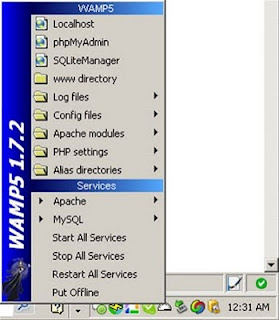
1. Search for php.ini file inside wamp(folder)
There will be two files found in the search result
(according to my Computer hardisk :
C:\wamp\bin\php\php5.2.6\php.iniC:\wamp\bin\apache\apache2.2.8\bin\php.ini )
2. Now open the php.ini file in notepad
3. Find this :
“extension=php_oci8.dll”
“extension=php_pdo_oci.dll”
“extension=php_pdo_oci8.dll”
And remove the ; (semicolon ) if present before the extension word .
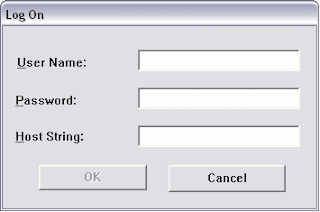 or From command prompt:-
or From command prompt:-
[Format : sqlplus username/password@service-name]
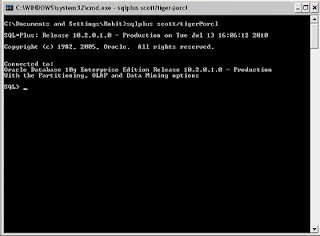
5. If following stages runs successfully then , type the following command in command Prompt (to run Listener):
c:>lsnrctl
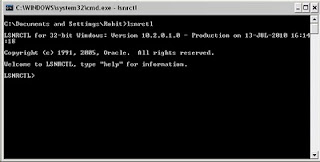
lsnrctl>stop

lsnrctl>start
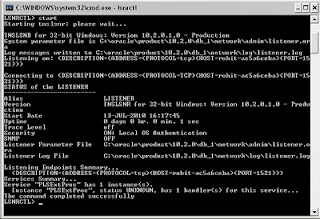
Now-Exit by Typing Exit on command prompt.
lsnrctl>exit
If the above stage runs correctly then , type following command in command Prompt (to test connection)
[Format : tnsping service-name]
c:>tnsping orcl
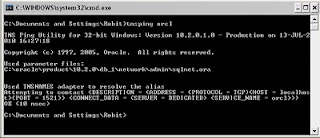
If it successfully loaded , then the last line will show OK with some time that have taken to run the server .
Finally , create a file named “oracle-php.php” and test this code :
“
?php
$conn = oci_connect('scott', 'tiger', '');
$sql = oci_parse($conn, 'select * from emp');
oci_execute($sql);
while ($row = oci_fetch_assoc($sql))
echo $row['ENAME'] . "
";
?
"
save it .
and put this file under wamp server in the wamp/www in a new folder.
1. To check that php is having connection with oci (Oracle Call Interface )
If you have the wamp welcome page , then click on phpinfo()
Inside this phpinfo() , search for “OCI8 Support”. If you get it “enabled” state , then it has got the connection with Oracle .
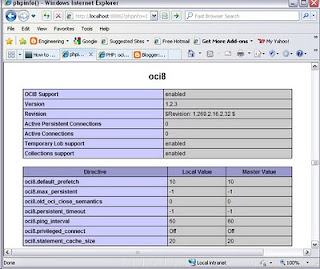
After Running php file the o/p is like this...
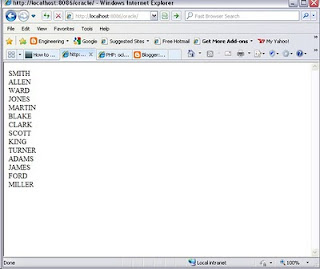
…………………….
Done.. PHP 5 and Oracle 10G connected …
I hope it has also connected for you.
...all the best...
· Install the Oracle 10g
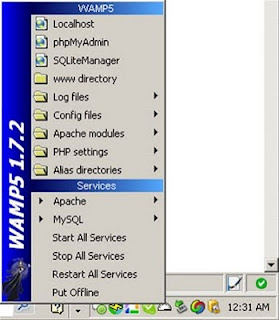
There is no need to change the port address of wamp and oracle.Then the following things to be done :
For the PHP part :
1. Search for php.ini file inside wamp(folder)
There will be two files found in the search result
(according to my Computer hardisk :
C:\wamp\bin\php\php5.2.6\php.iniC:\wamp\bin\apache\apache2.2.8\bin\php.ini )
2. Now open the php.ini file in notepad
3. Find this :
“extension=php_oci8.dll”
“extension=php_pdo_oci.dll”
“extension=php_pdo_oci8.dll”
And remove the ; (semicolon ) if present before the extension word .
Before :
;extension=php_oci8.dll
;extension=php_pdo_oci.dll
;extension=php_pdo_oci8.dll
After :
extension=php_oci8.dll
extension=php_pdo_oci.dll
extension=php_pdo_oci8.dll
Make the above correction in both php.ini files and save it .
For Oracle part :
1. Run the Oracle server.
2. If the oracle server is running then ,start sqlplus.
3.Enter user name "scott" and password "tiger" and enter into database or you can run by command prompt
from sqlplus:-
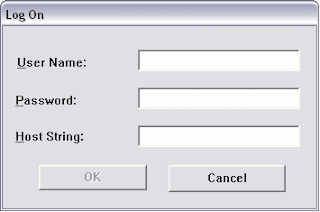 or From command prompt:-
or From command prompt:-1. Go to Start -> Run -> cmd
2. And Type the following command (according to my PC)to run sqlplus:
c:>Sqlplus scott/tiger@ORCL
[Format : sqlplus username/password@service-name]
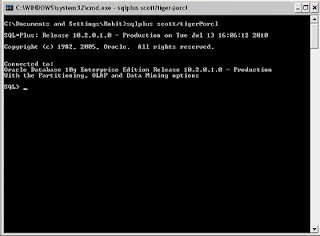
5. If following stages runs successfully then , type the following command in command Prompt (to run Listener):
c:>lsnrctl
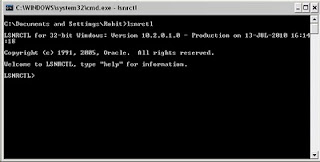
lsnrctl>stop

lsnrctl>start
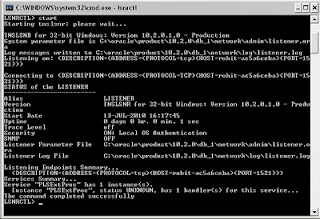
Now-Exit by Typing Exit on command prompt.
lsnrctl>exit
If the above stage runs correctly then , type following command in command Prompt (to test connection)
[Format : tnsping service-name]
c:>tnsping orcl
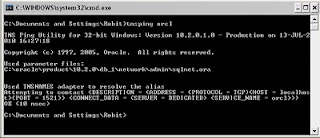
If it successfully loaded , then the last line will show OK with some time that have taken to run the server .
Finally , create a file named “oracle-php.php” and test this code :
“
?php
$conn = oci_connect('scott', 'tiger', '');
$sql = oci_parse($conn, 'select * from emp');
oci_execute($sql);
while ($row = oci_fetch_assoc($sql))
echo $row['ENAME'] . "
";
?
"
save it .
and put this file under wamp server in the wamp/www in a new folder.
1. To check that php is having connection with oci (Oracle Call Interface )
If you have the wamp welcome page , then click on phpinfo()
Inside this phpinfo() , search for “OCI8 Support”. If you get it “enabled” state , then it has got the connection with Oracle .
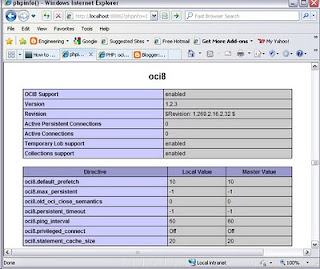
After Running php file the o/p is like this...
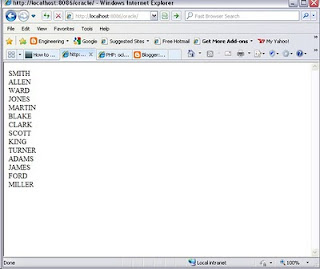
…………………….
Done.. PHP 5 and Oracle 10G connected …
I hope it has also connected for you.
...all the best...
Subscribe to:
Comments (Atom)
